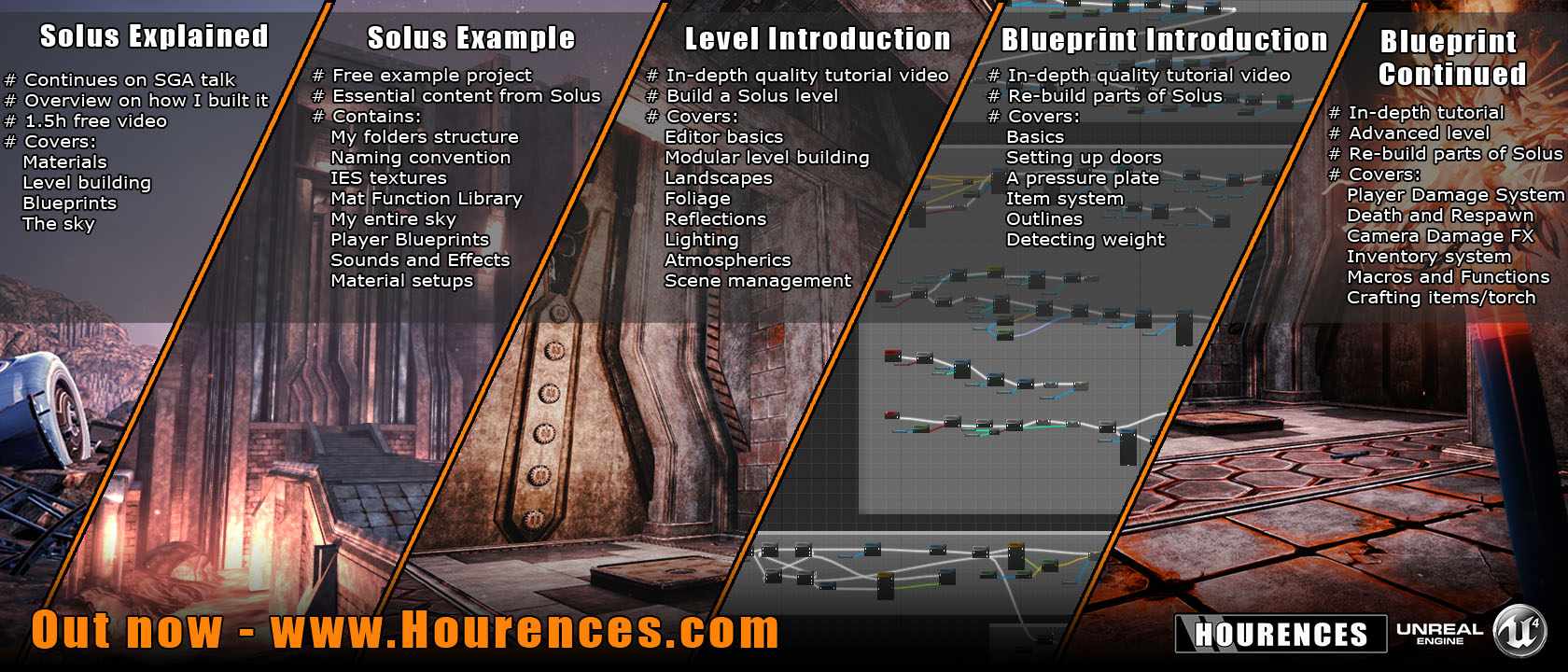----------------------------------
I adjusted lighting more to remove errors
> increased Environment Intensity to 5 (this brightened scene considerably)
> adjusted radius of each light to not overlap
From this point out I'm only going to note things of interest
Add fog actor (BP_FogSheet) on the left, right & center
> he adds a lot of fog
I adjusted ceiling rocks to show off more of the above area and the fog within it
transparent selection: quick settings:allow-transluscent-selection
he adjusts the post processing volume
> scene color: source color tint: H15,S.238,V.69
------------------------------------------------
6/25/2014
------------------------------------------------
@ 7:45:05 : added 4 flowing water volumes:
M_Mod_WaterFlow_DCL_Master
> originally copied from default cave demo
He add BP_GodRay
> light rays coming straight down (pretty cool)
> radiates out from rotation point
> he goes to a lot of trouble to put it on the statue and then whacks it.
> it is very finicky and only shows up at certain viewing angles.
> I kept mine in the cavern, increased intensity and left it animated
rift check : looks good
adds another ceiling rock on upper right: I didn't do that
adds GDC2012_Throne_Interior_Chain_05 on left & right (sc 2.5)
adjusts lighting on far right of cave to highlight rocks
I increased the intensity of my back interior lighting from 2000 to 6000
add 2 ivy copies on to upper left part of closet beam
add 2 ivy (SM_Cave_Ivy_01d) on left bottom side
add 2 ivy on right covering brick-rock & rock it sits on
add 1 ivy on lower left covering brick-rock
add 4 buried bricks (various small scale & meshes) in ground left of stream
add 2 colums at back and add rocks to cover top edges
@ 9:23:14 : man that is looking great
add ivy on left in bricks
he starts adjusting lighting in back of cavern. I'm happy with where I'm at.
add dust particles in god light
> Effects/Particles/Dust/PGPU_Dust_Vec_Large (sc 3 - he was 2.5)
add water falling into stream
> Effects/Particles/Water/P_Drips_Splash_Ripples
> I scaled to 1.3 and put right behind beam as if it is falling off of it
> I slowed it down a bit as well
At this point he add fire on the left. I'm not digging that.
I spent about an hour tweaking it so it looked good in the Rift
Done for the day
@ 9:49:00
I copied fire, sound and rocks round it from the Cave Demo
> I brightened up the light a bit
> I changed the color of the fog on the left by the fire to be orange
I added sound to the dripping water and ambient cave wind sound
He plays with the atmospheric fog
> start distance: 15000 -> 100
He plays with light source
> adjusts color to be slightly orange (H23,S.18,V1)
> lighting needs rebuilt
> this is like a warming color filter in photoshop.
I toned it down to a saturation of .07. I didn't want to blow out
the blues we work so hard on
Adds an exponential height fog outside of cave.
> he adjusts it a while and then whacks it
copies fog by fire and puts in outside cave
> scale it up. increase noise, brightness and panning speed to .01
adjust a few rocks and add vines on the left
@ 10:55:16
Comparing these last 2 images, it feels like a step backwards a bit. I think the adjustment to atmospheric fog lightened the scene too much. I need to revisit that later tonight.
6/27/2014
I adjusting fog and lighting to get the scene back to the prior look while keeping some of the new changes. This was the result:
Having done a ton of photography I've come to stray away from warming filters and to strive towards greater depth in lighting variation. The orange is a little too intense so I need to tone that down a bit.
I neutralized the open area color and darkened the back area:
Yea, that's just about right. Off to work...
@ 10:55:16
add more rocks and grass on both sides
adjusts lighting
he grabs a god ray for the ceiling from the cave demo but I have one already
add a sword & fog from below outside
add another vine on the left and call it a day!
Here is the final scene
full screen
rift view
I will add movement to this in a week or so and post it as a mini demo for people.